TABLE OF CONTENT
Case/Chassis
When choosing the case/chassis for my home/small office server, my guidelines were that it had to be small yet have enough space for at least four hard disks (along with all other components). So back in 2016, when I decided to build my home server and was considering a case, I intended to place 4-6 standard 3.5" mechanical disks of high capacity in it.

Node 304 by Fractal Design
Power Supply
Again, back in 2016, when I started with this server build, I still didn't have a Smart TV. So I sacrificed one disk to have enough space to connect the graphics card so I could connect my old TV. Later on, I installed Kodi to "act" as a media center. The point is that I needed a bit more "juice" for the graphics card, so I went with Fractal Design Integra M 650W power supply.
Today, you can still opt for GPU or a CPU with integrated graphics and have a media center on your home server, though if you have a Smart TV, I don't see the point. If you do go for GPU, you will also need to plan for a bit "stronger" power supply, but if you don't, you can go as low as a 450W unit.
The Fractal Design model I used is outdated, and you will not be able to get it anymore. As for alternatives, I would recommend Corsair power supplies, specifically their CX Series CX450M (450 W) or CV Series CV550 (550W) models (they cost almost the same, so go for the 550W model 🙂 ).
Motherboard

Gigabyte GA-Z170N-WIFI
Gigabyte Z690I AORUS ULTRA PLUS DDR4
- Size: MiniITX
- LGA1700 socket
- 64GB RAM
- 1 x PCIe (v5.0) x16 slot (for your GPU or 10GbE NIC)
- 2 x M.2 connectors
- 4 x SATA3 connectors
CPU/Processor
If the sole purpose of the home or small office server is only document/data storage, then there is no need for a powerful processor. Any Intel or AMD entry-level CPU will serve the purpose. For instance, when I was building my home server, I got Intel Pentium G4400, a cheap, 2core Intel entry-level CPU.
The office environment, on the other hand, requires a bit more than just document/data storage. In most cases, there will be a business application or two you will need to run on your server, which may require a database sub-system and/or a web server. Also, depending on the platform your business application is built on, you may need services like PHP, NodeJS, Python, etc.
You may also want to run a smart home system or a media center on your server. All that will require additional processing power; in that case, you will have to acquire a more powerful CPU. Based on everything written, I have both Intel and AMD suggestions you may consider:
- LGA1700 socket
- 6 cores
- 12 threads
- 128GB max memory supported
- Integrated graphics
- 65W default TDP (can consume more power when working on Turbo frequency)
RAM/Memory
Regarding RAM, we can follow the same principle as we did with the CPU. Exceptions exist, but not a lot of RAM is required for a home or small office server. If you don't intend to run "memory heavy" applications on your server, anything between 8-16GB will be enough (better say, more than enough).
Based on my CPU and motherboard suggestions, I'd recommend two sticks of either 4GB or 8GB of DDR4 memory, so dual channel is fully utilized. I would also recommend Corsair, a very well-established memory vendor.
Storage
Operating system drives

Samsung 980 NVMe M.2 2280
Data storage drives
4TB WD Red NAS HDD
4TB WD Red NAS SSD
Amazon Paid Links - Commissions earned
As you can see, you can buy almost 6 HDDs for the price of one SSD. If you're concerned about the performance, remember this is a home/small office server build, and you probably won't require blazing speed from your storage drives. Capacity matters here, so if you're willing to spend more money on your storage disks, I'd recommend buying even larger HDDs (e.g., the WD Red Pro series of HDDs goes up to 22TB for a single drive).
The second, although not so impactful, reason against SSDs is longevity, especially when discussing "storage" drives. While physical degradation is present with HDDs, they will allow virtually indefinite usage, whereas SSDs are limited by how much/how many times you can write data on them. That limitation has a name, a measure called TBW (total-bytes-written), and it is usually measured in TB (terabytes). If you take a 4TB WD SSD from above, its TBW is 2500TB. That means you will be able to cumulatively write 2500TB of data to that drive before its memory chips become unreliable, and you will need to replace that drive.
Ultimately, it's all up to you; will you save money and go for maximum capacity, or will you spend much more and go for performance and lower capacity. I say lower capacity because while there are SSDs that can match HDDs regarding size, their price is something I consider a complete waste of money (I'd also say insane) when talking about home or small office environment servers.
Optional components
There are only two optional components I'd like to mention; a graphics card and a 10GbE network card. I consider a graphics card a complete overkill, especially since most CPUs today have embedded graphics, so I will not talk much about it. If you are still determined to buy one and install it in your server, stick to low to medium-level models. Spending too much on it makes no sense unless you plan to use it for video encoding or development. But then we are talking out of the scope of something that should serve as a home or small office server.
As for the 10GbE network card, it may also seem like an overkill. But since I'm building a new house where I plan to have a 10GbE network (all cabling is within the walls), here it is. Now, 10GbE adapters (especially dual-port ones) are pretty expensive, but if you're considering getting one, I would recommend Synology E10G18-T1 (single-port) or Synology E10G18-T2 (dual-port) adapters.
Example builds
Home Server - HDD Version
$1493
Home Server - SSD Version
$2673
* Optional component (either GPU or NIC)
You may also like
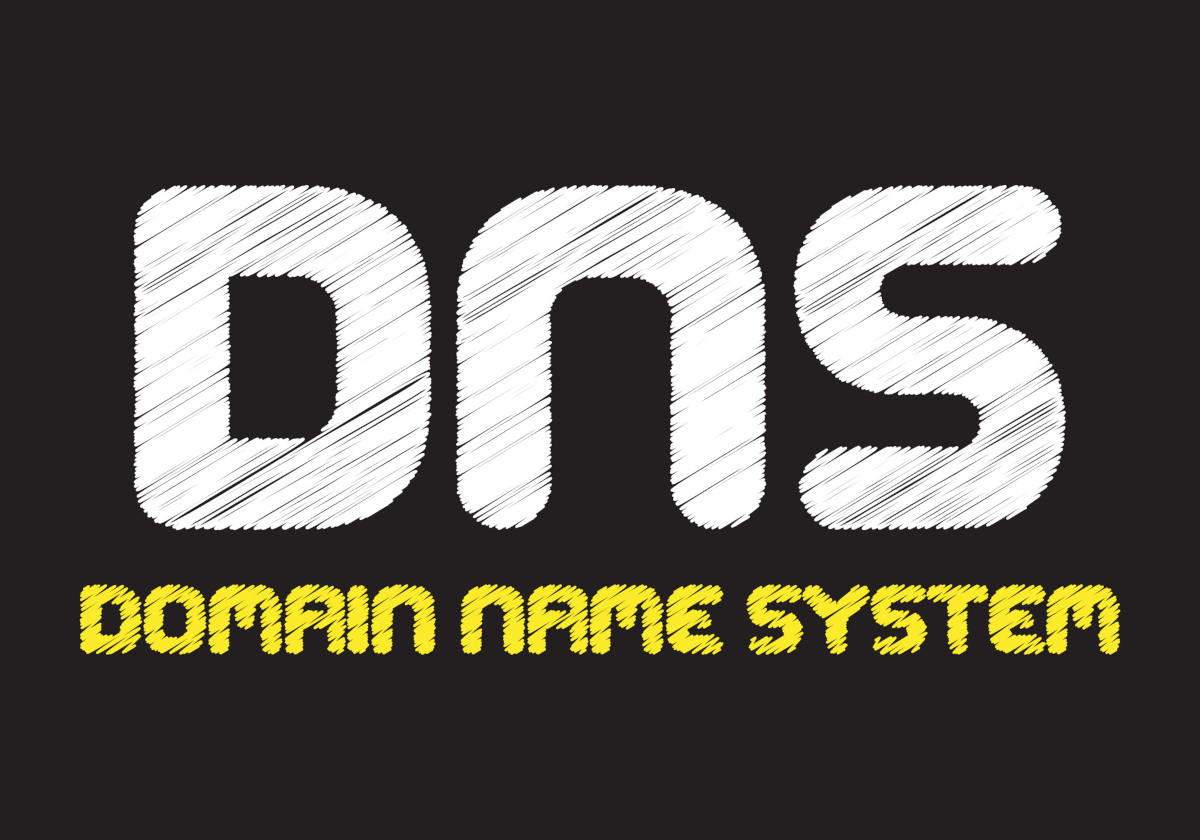
DNS Server Setup: Guide for forwarding only DNS on Debian
Željko Jagušt




